Tips and Tricks are important as they increase productivity and saves time when developing. Here is my new blog post, I'm bringing some amazing and unique Web Dev tips that no one will give you.
TIPS nd Tricks 👊🤘
News
 If we decode NEWS it is -> North, East, West and South. So it means to get news is important for developers, as there are many updates and many amazing articles are coming day by day and it's hard to find 'em so you can use daily.dev extension and select your developing niche and get the amazing NEWS.
If we decode NEWS it is -> North, East, West and South. So it means to get news is important for developers, as there are many updates and many amazing articles are coming day by day and it's hard to find 'em so you can use daily.dev extension and select your developing niche and get the amazing NEWS.
White Space
White space and long JavaScript and CSS can interfere page loading speed which is not good for user/visitor. So you can use the below tool minify Javascript and CSS.
Link -> Refresh -SF
Learn to design and see Inspirations
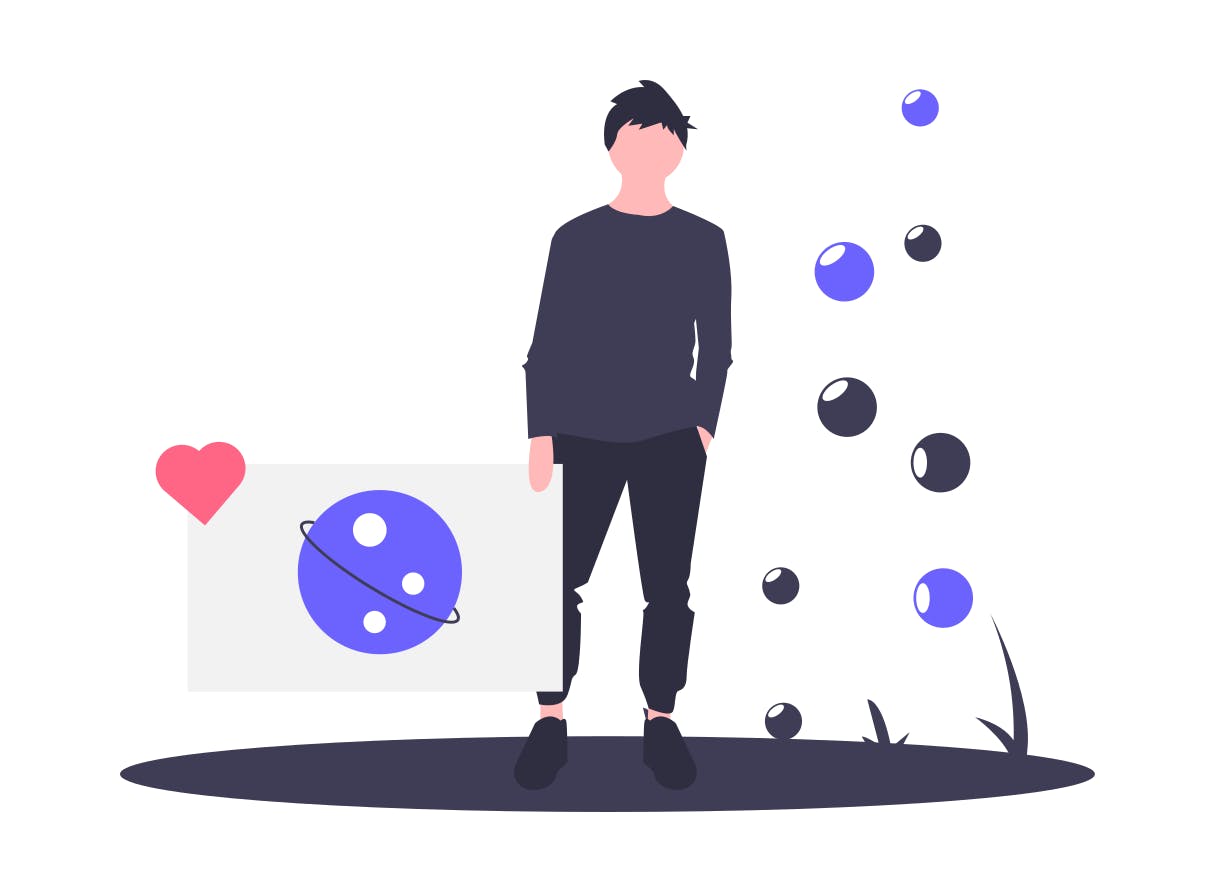 There are many websites on the web but there are only some handpicked websites that are amazing and have a great UI/UX. Here are the resources you can visit to find great websites.
There are many websites on the web but there are only some handpicked websites that are amazing and have a great UI/UX. Here are the resources you can visit to find great websites.
Call To Action Button
CTA buttons are used in your website and on your landing pages to guide users towards your goal conversion. The main problem is where to put the call to action button.
- Never put CTA buttons on top
- Put at bottom of the page so when any user comes he first see the content and at last he can use the CTA button.
- You can use inside the content if necessary.
Using Typography

In 2020 typography is a more used type of web design. The reason typography is most popular because using typographic styles to differentiate between the type of content makes your website more clear and easier to understand.
If you're doing typography on your website then keep the following in mind:-
- Use Standard Fonts
- When using fonts download them because if you embed there chances that due to some issue it will not be in effect and default font will be used.
- keep care of Caps lock
UI design tools
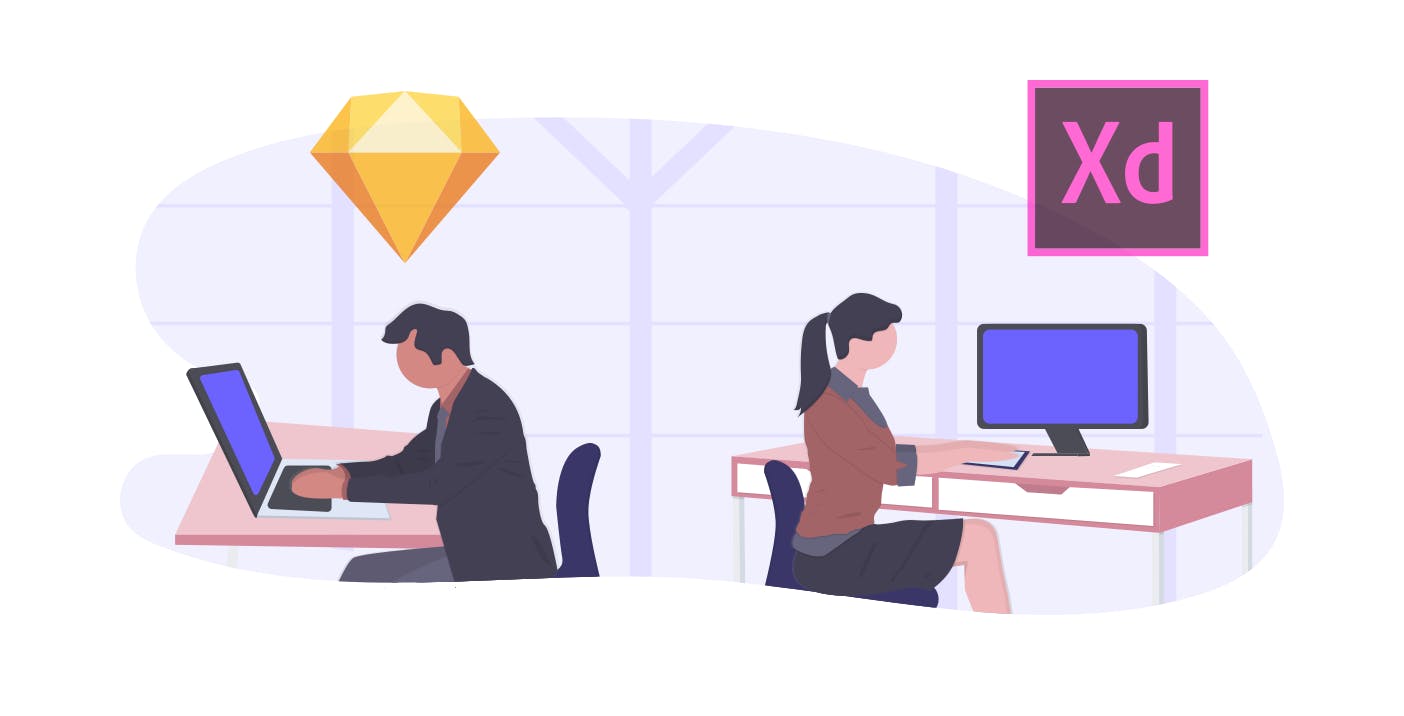
UI design is important because it increases user involvement, perfects functionality and creates a strong link between your users and your website. Here are some UI design tools you can use
Don't Google
Google is the fundamental right for every developer😂 but don't you think they track your data. So here I'm bringing you the ultimate alternatives you can use instead of google.
Link -> No More Google
The ERROR message

An error message is something when developers see they get upset but what's the use of that. So always be happy when you get an error and learn from that error.
More error = more practice = High understanding.
Share IT!

Share what you learn but share. It can be a simple HTML line or a simple CSS code. But there are many people on Twitter learn from each other. Your simple code piece could help the other. If you're intermediate or pro in developing make a blog or start your course on udemy.
For blogging Hashnode is the best platform as it offers a great variety of features.
Project Always
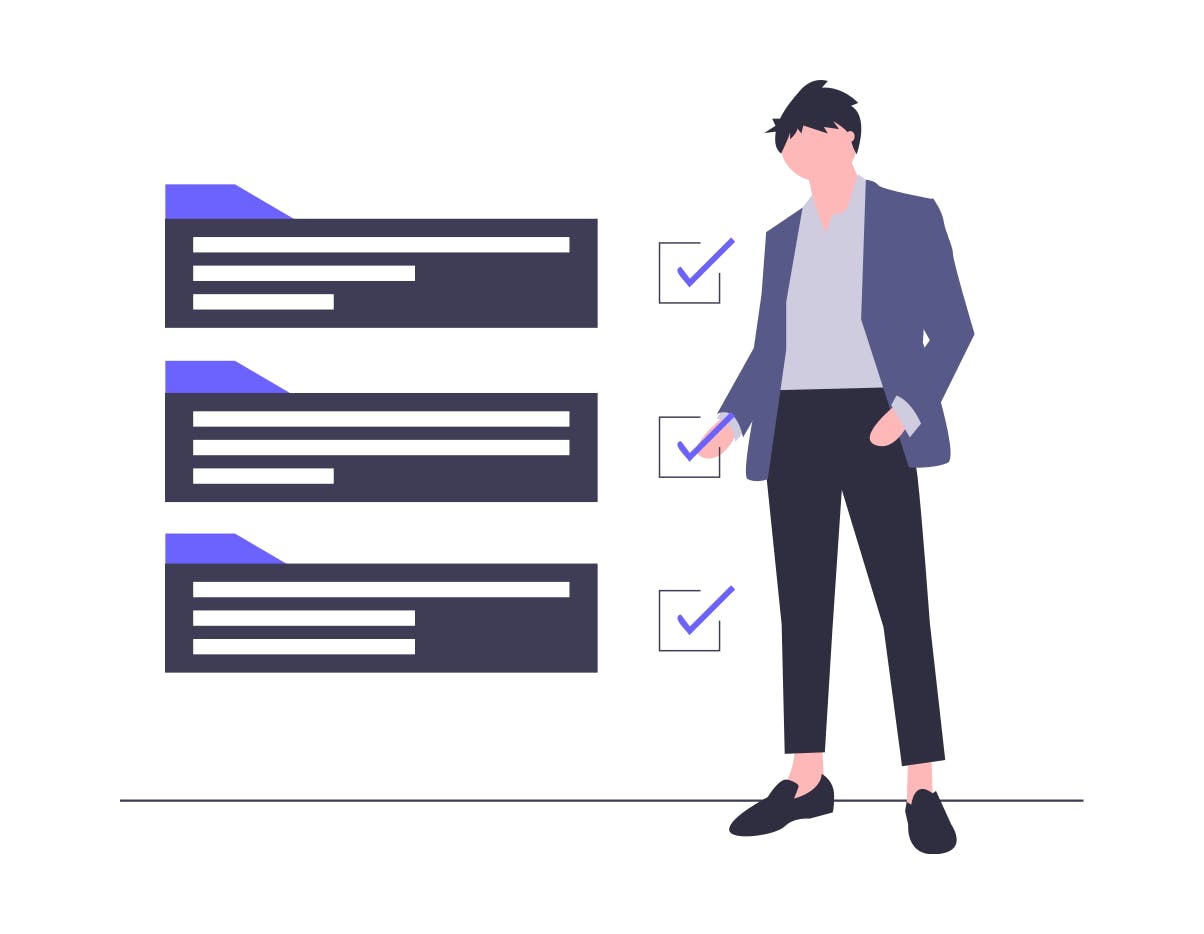 Build Projects is necessary because you learn many things while doing that.
Here is what you'll learn by building projects.
Build Projects is necessary because you learn many things while doing that.
Here is what you'll learn by building projects.
- Not making same the mistake again
- You'll handle everything alone, so you'll get an idea of handling big projects in future
- Use everything you've learned
- Make your deadline for the project and do it within that. Make public announcement so you'll surely do withing the deadline
- Open-Source on GitHub it because you'll get feedback and pull requests on your project
Thanks For Reading hope you find it helpful.
Share and let others also know about this.
Blogging Platform - Hashnode
News For Developers - daily.dev
Pictures By UnDraw.co
