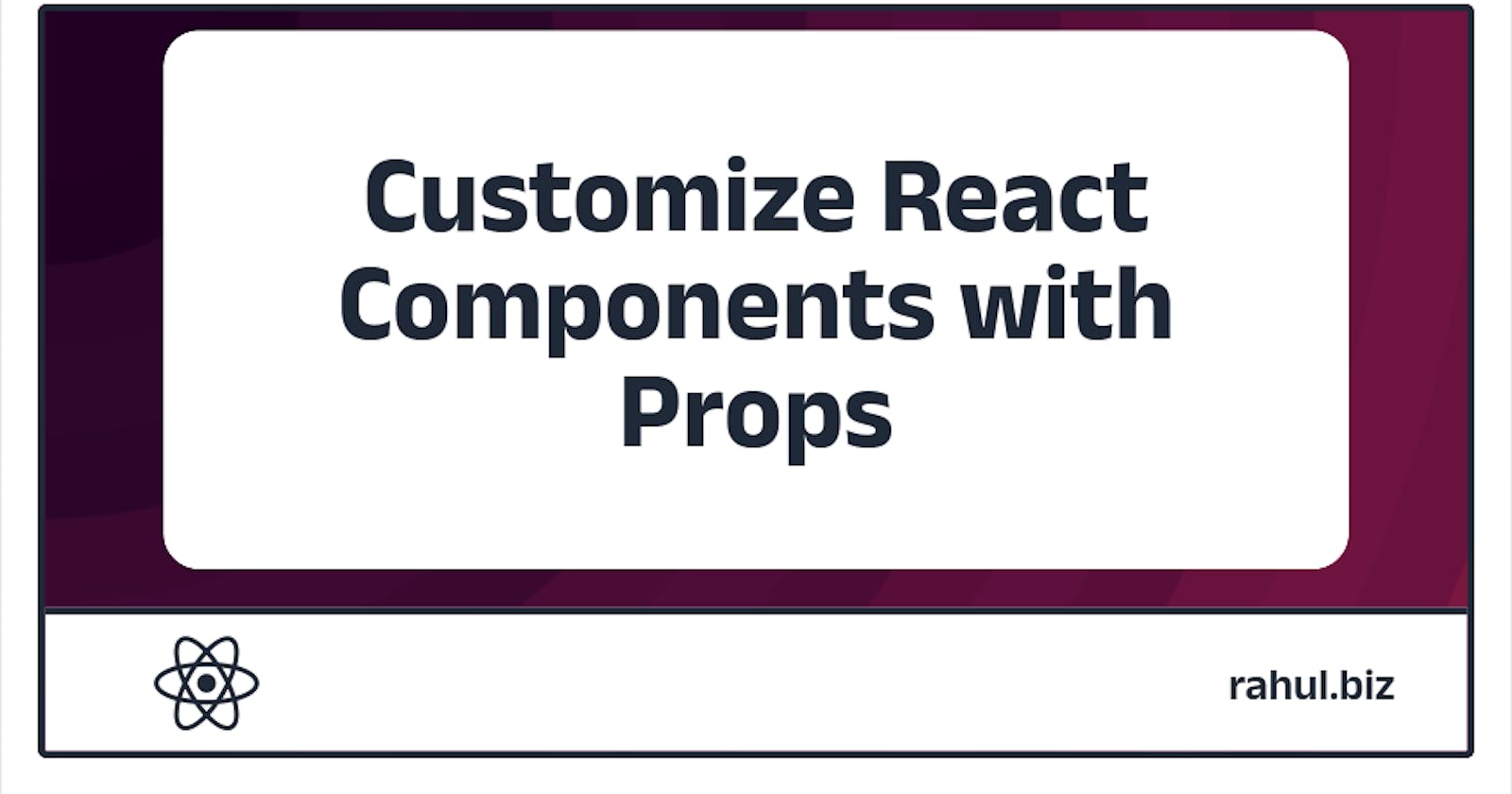Table of contents
In React, props are a way to pass data from a parent component to a child component. Props are essentially arguments that you can pass to a React component. They are similar to function arguments in JavaScript and allow the parent component to pass data to the child component, which can then use that data to render itself.
Pass props
To pass props to a component, you can use the component name as an HTML-like element and include the props as attributes. Example:
<MyComponent propName="propValue">
Above propName is the name of the prop and propValue is the value that you want to pass to the prop. You can pass multiple props to a component by including multiple attributes.
props are read-only, which means that the child component cannot modify the props that are passed to it. This is a key aspect of the unidirectional data flow that React follows, and it helps to ensure that components are easy to reason about and debug.
In addition to this, props can also be used to pass event handlers and other functions from the parent component to the child component. This allows the child component to interact with the parent component and trigger certain actions in response to user input or other events.
Access and Use
You can access and use props in a component by using the this.props object. For example, if you have a prop called propName, you can access like this:
this.props.propName
Once you have access to the props, you can use them to customize the component in any way you like. For example, suppose you have a <Button> component that you want to customize with different colors and text. You could pass props for the color and text to the <Button> component, and then use those props to style the button and display the text.
Example:
import React from 'react';
function Button(props) {
return (
<button style={{ color: props.color }}>
{props.text}
</button>
);
}
export default Button;
In this example, the <Button> component accepts two props: color and text. The color prop is used to set the color of the button text, and the text prop is used to display the text on the button.
To use this component, you can pass the props:
<Button color="#ff0000" text="Click me!" />
This will render a red button with the text "Click me!". You can pass any color and text that you want to the <Button> component to customize it however you like.
How to use props effectively?
To use props effectively, here are a few tips to keep in mind:
Give props descriptive names: Make sure to give your props meaningful and descriptive names so that it's clear what they are used for. This will make it easier for you and other developers to understand the code and debug any issues that may arise.
Use the spread operator: If you are passing a lot of props to a component, consider using the spread operator (
...) to pass an entire object of props instead of listing them out individually. This can help to make your code more concise and easier to read.Use prop types: To ensure that the correct type of data is being passed to your component, you can use the
prop-typeslibrary to define the expected data types for your props. This will help to catch any issues with props early on and prevent runtime errors.
Thank you for Reading. Share and help others.