How to find low competition keyword for high google ranking : Get traffic to your blog
Hey, guys sometimes it becomes hard to rank your content on google because of very high competition. In this latest blog post, I'll be telling you guys how you can find low competition keyword for ranking your content.
So let's get started.
Low Competition Keywords are those which can provide (relatively) quick traffic and long-tail rankings.
There are in total of 3 steps for this
Starting with the first step
- Finding the keyword which people are searching for. (Obviously related to the content you're writing 😂)
To find a keyword head towards a website name Keyword.io
Now you'll head to this page.
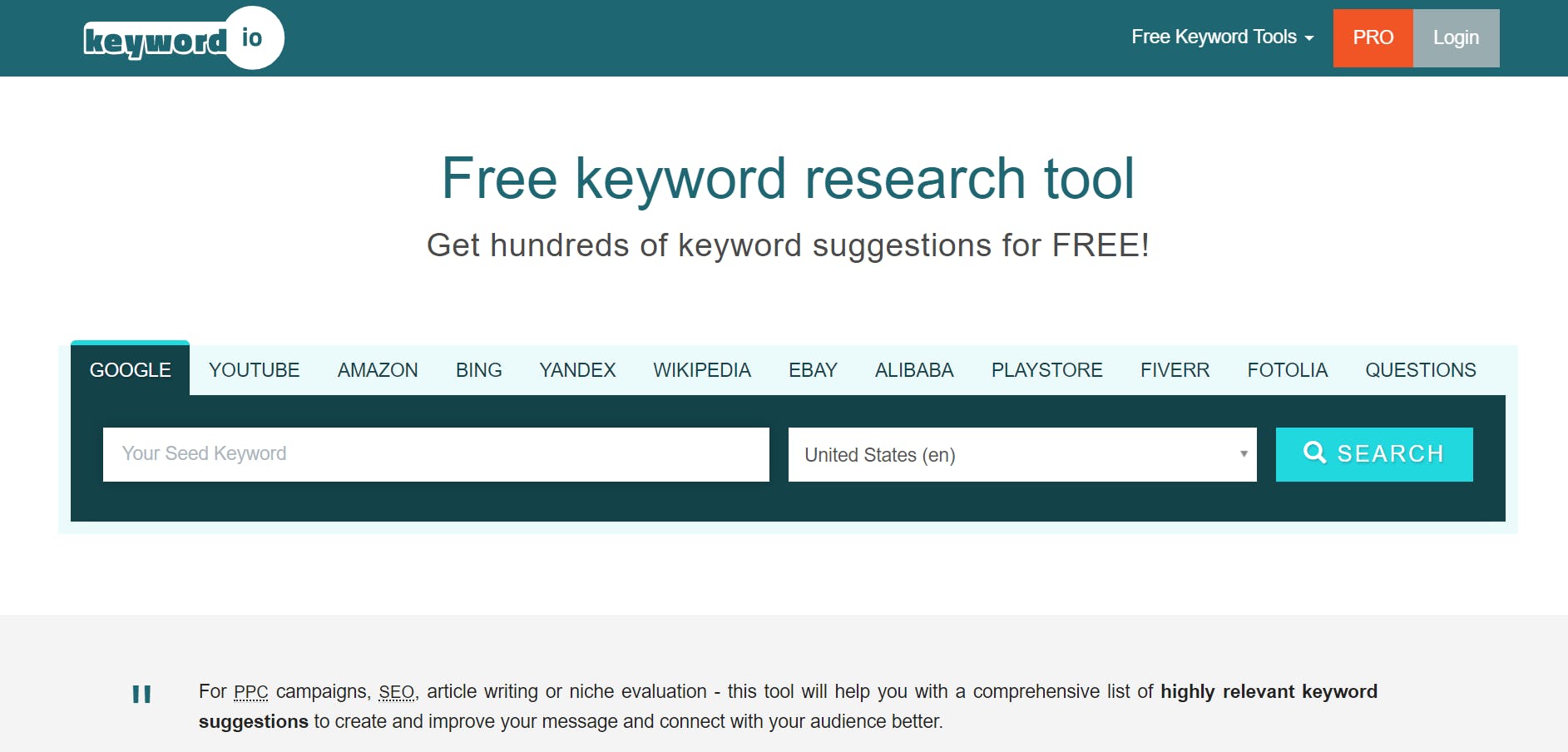
- You'll be asked here to sign-up. It will take your just 10 seconds to signup.
This site will help us finding keywords.
- After going to that website right the topic of your website/content you're writing. Since I'm a Front-End web developer and writing mostly about CSS tricks. So I'll write
CSS tricksin the space given there. After writing hit the enter. - It will load all the keywords related to your topic, which people search for.
- Selecting your keyword
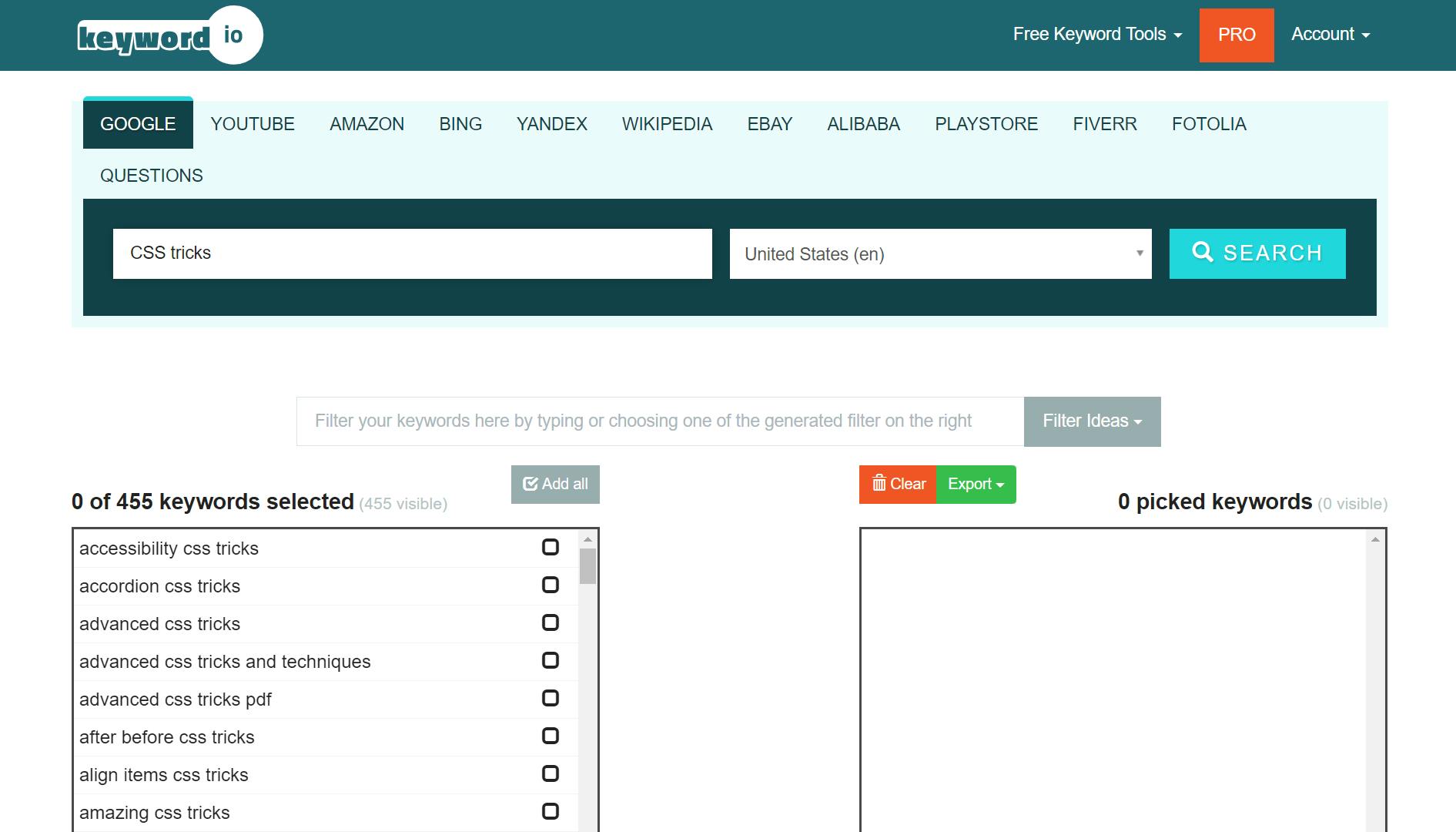
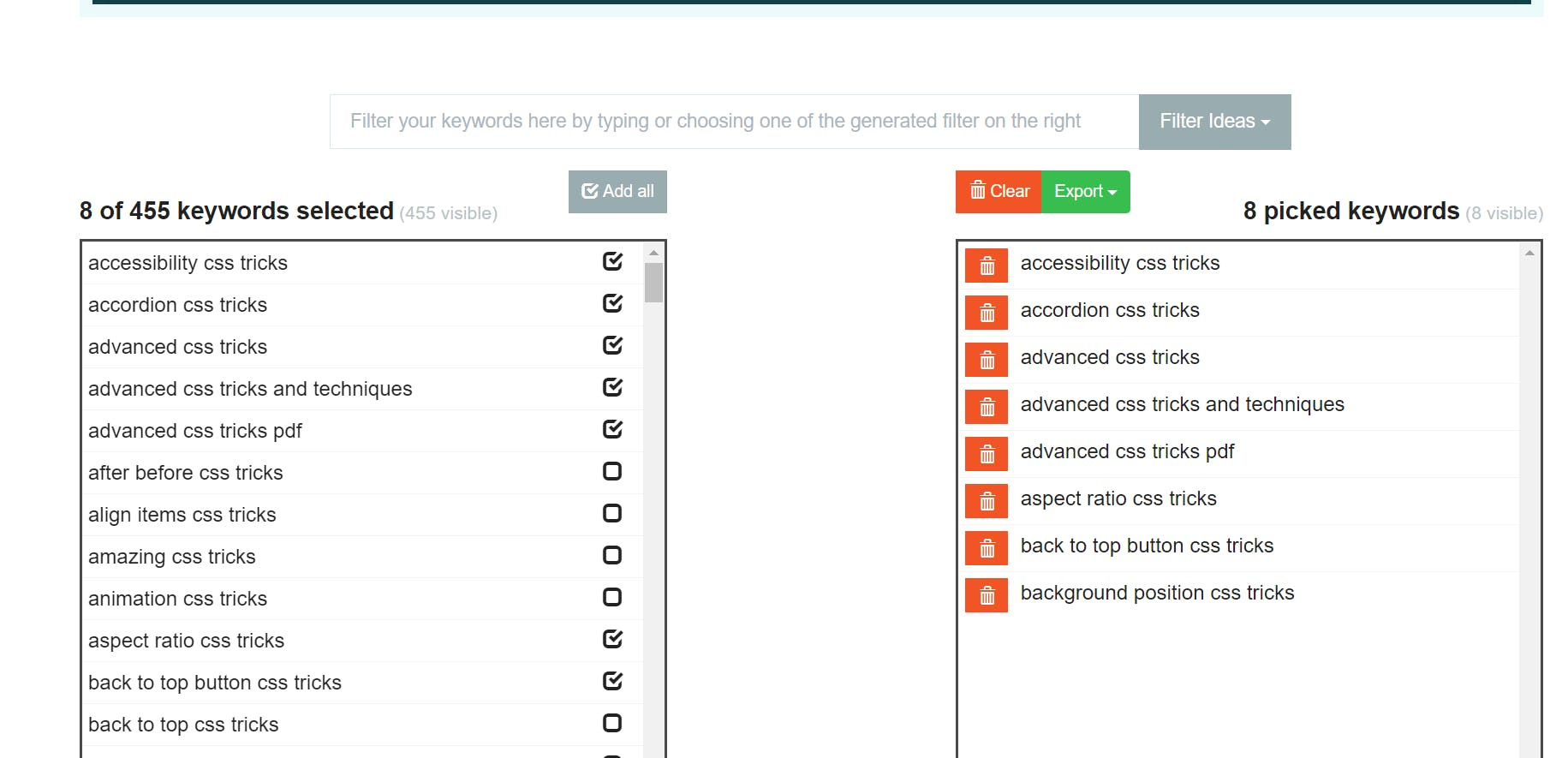 Here all the keyword related to the topic I searched for.
Here all the keyword related to the topic I searched for. - Now select the keywords which are most relevant to the topic you're writing or your website is on.
- Now on the right side of the page you'll see the selected keyword.
- After going to that website right the topic of your website/content you're writing. Since I'm a Front-End web developer and writing mostly about CSS tricks. So I'll write
Now we've done the 2 steps that were
- Finding keywords
- Selecting keywords you want
Heading towards the 3rd step
Finding competition for the keywords we selected a. Creating an account on SEO tool called
kwfinder- To create account head towards kwfinder website. Signup there and it will take just 20 seconds to create your account.
- After signing up, don't forget the keyword we selected on keyword.io
- Now we'll use the kwfinder tool to see the competition of the keyword we selected in keywords.io
- Here is the direct link to go to the APP dashboard.
- Now right on the top you'll find
Importwritten click on it.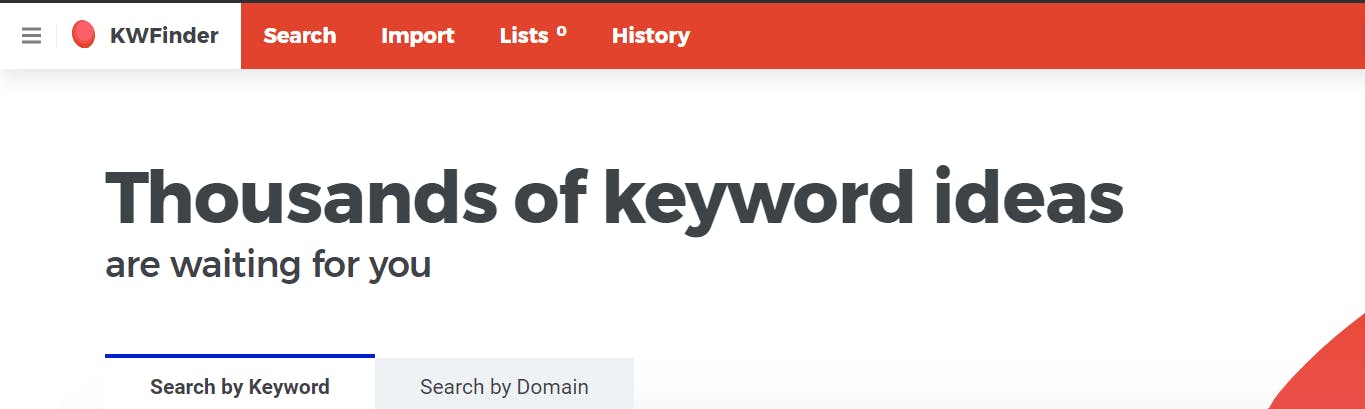
- Now this page will appear and there below paste your code which selected in keyword.io
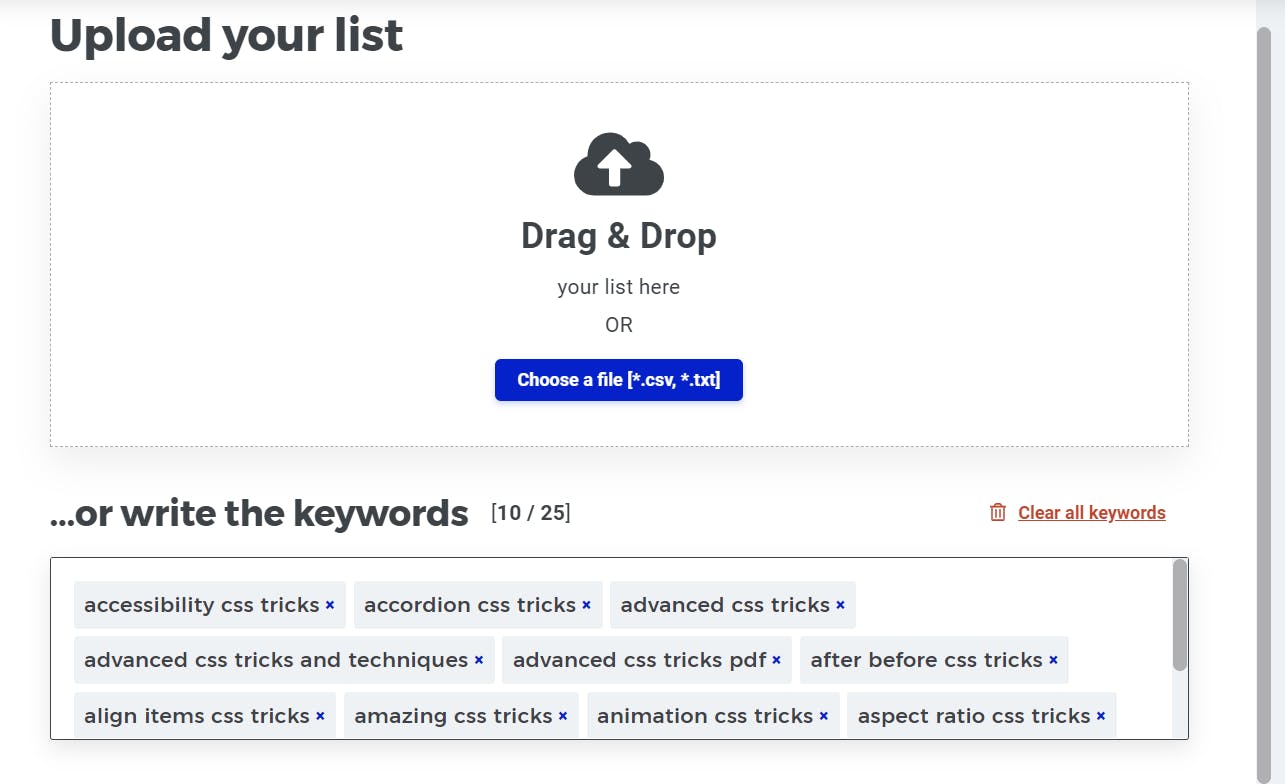 See below i pasted code.
See below i pasted code. - Now click the option on the right side that says
Process keywords 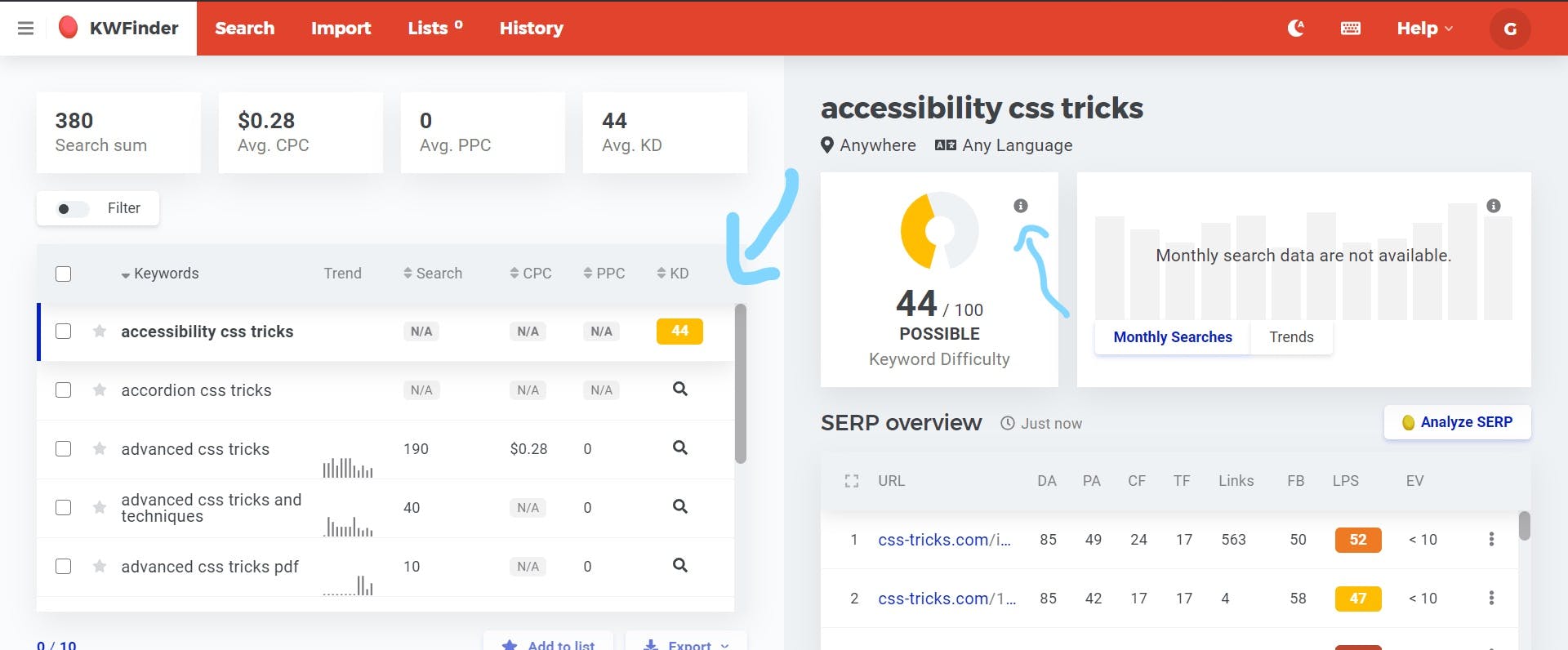
- Now you'll get to know more about your keyword.
My topic doesn't have anything extra but definitely, your topic will have.
- You can see the overall keyword competition level.
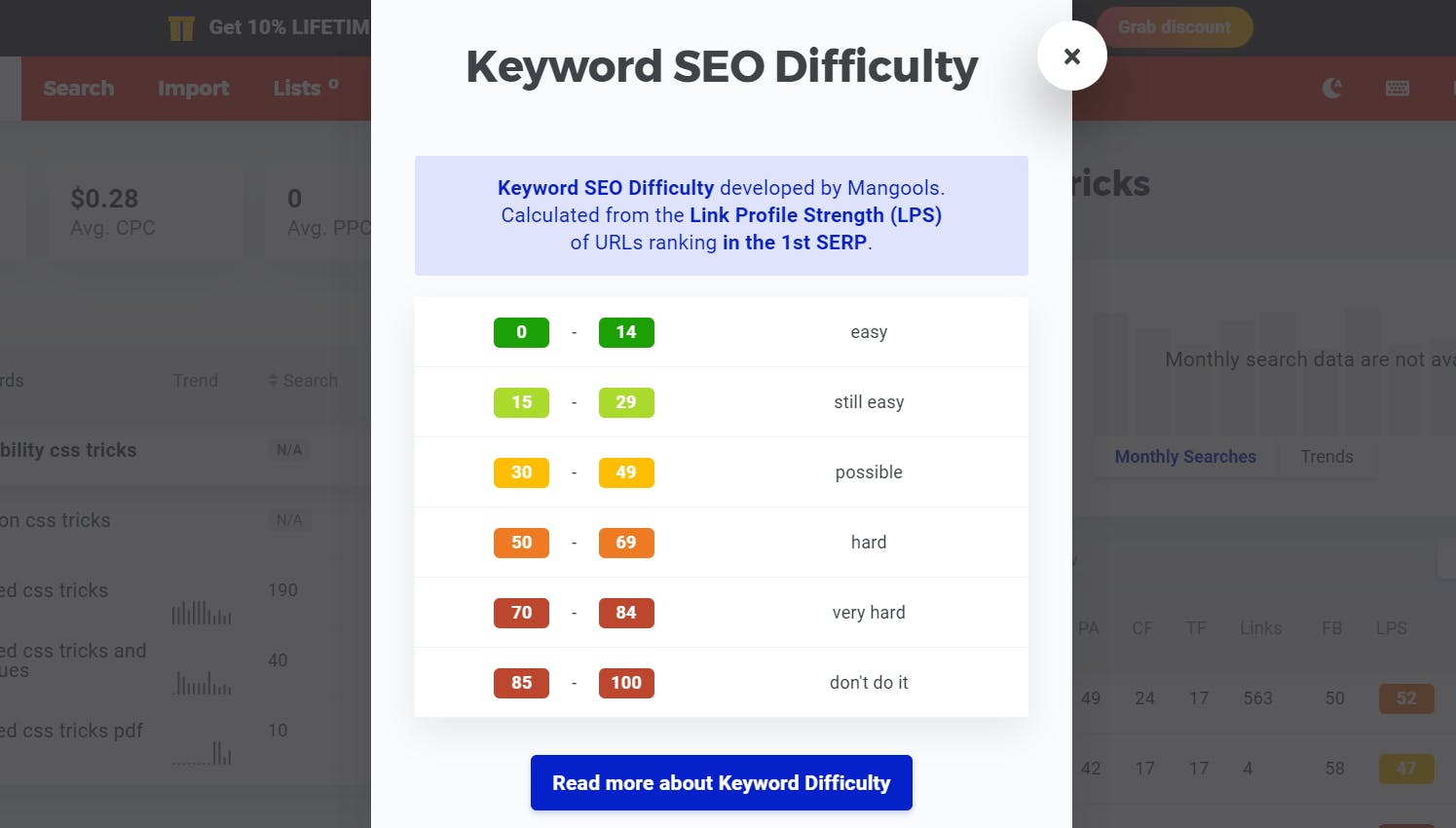
- Now this is generally the keyword with level below 30. Are easier to rank.
- Now see the topics which have
KDbelow 30. In my case, my keyword/topic doesn't have anything extra. Now you have to see and pick the keyword which has low
KDand high searches.After you select the keyword you have to write content related to that keyword to rank on google.
Writing Content
Now head to your CMS or your markdown and start writing useful content on the same topic and with the title same as the keyword you searched for.
Now if Google thinks that your content is suitable for that keyword it will rank. And you'll start getting visitors to that blog post.
IMPORTANT 😍
As the kwfinder is a paid tool and you'll get only 10 days free trial. To get a free tool which can help you find low competition keyword for high google ranking.
You can use the best tools SEMSCOOP - Keyword tool . This website is the same as kwfinder but with different working and better maybe.
Thanks for reading this post. 😁 COMMENT below to add something or for any help.
Originally posted at - RAHULISM (PERSONAL BLOG)
