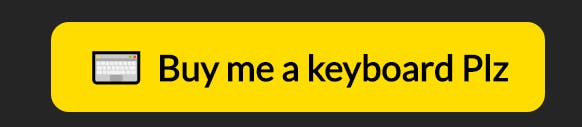CSS tricks are something everyone should know for productivity and doing their projects fast. Here I have gathered 10 simple and must-know tricks for beginners who are learning to code.
Reset
Some browser applies different styles to each element, so it's considered a best practice to rest your CSS at the very start.
body, div, h1,h2, h3, h4, h5, h6, p,ul {
margin: 0;
padding: 0;
}
Use single-line property declaration
Let's say you want an element to have a border, instead of doing it like this:
.with-border{
border-width: 1px;
border-style: solid;
border-color: red;
}
/* Simple way to do this */
.width-border{
border: 1px solid red;
}
Use text-transform
Instead of using all uppercase or lowercase characters in HTML directly:
<h1 class="title">THIS IS TITLE</h1>
You can jsut use the text-transform property:
.title{
text-transforom: uppercase;
}
Vertical centring
Let's say you have HTML like this:
<div class="vcentered">
<div>✓</div> </div>
And you want to vertically center the check, just simple do this:
.vcentered{
display: flex;
align-items: center;
}
Link style order
When setting the style for link states, there are some order rules that you need to remember:
a:link
a:visited
a:hover
a:active
Condtional comoments
An ideal way to target IE browser is to use conditional comments:
<!--[ifIE]>... <![endif] -->
This will only load when the browser browser viewing the page is Internet Explorer.
Drop Caps
You can easily achieve a drop cap by using the CSS pseudo-element :FIRST-LETTER.
.content:first-letter {
font-size: 3rem;
}
Truncate text with Ellipsis
Usage:
:.content {
width: 400px;
overflow: hidden;
white-space: nowrap;
text-overflow: ellipsis;
}
The element's width and overflow are required.
Overriding all the styles
For overriding specific style in CSS you can use the !important after the style.
h2{
color: blue !important;
}
Hover effects
This is used for button, links and icons. When someone hovers on link it will change colors. We'll use :hover for it.
.first h4{
font-size:36px;
color:#000;
font-weight:800;
}
.first h4:hover{
color:#f00;
}
This was some basic CSS tricks I think beginners must know. For advanced users also coming.
Need Help
Need help in raising fund to buy a Mechanical Keyboard. This pandemic has affected my family badly so can't ask my DAD for it. Please Help Me.
😎 Thanks For Reading | Happy Coding ⚡