Content creation plays a significant role in any digital or social media marketing campaign. Businesses drive traffic to their websites, inform the readers, and persuade the consumers to purchase the products or services they offer by the content they create.
Why is Content Creation Important For Your Online Business?
Content creation is about finding out the needs and wants of your target audience and creating (visual or written) content based on user intent. It's a must that every piece of content is trustworthy and straightforward in addressing customers' concerns and queries.
Here are the stats why creating good content is vital for your online business:
- 82% of digital marketing executives launch marketing campaigns to raise brand awareness and increase revenues.
- eMarketer says that 60% of digital marketers create one content per day.
- B2B marketing allocates 29% of its budget to content marketing. And 53% of marketers consider content creation as a top priority.
- 47% of customers read 3-5 different content before making an actual purchase.
- Pew Research says 77% of American adults go online once or multiple times every day, and 26% of that are always online.
- 57% of internet users are not likely to recommend a business with a website that doesn't give a positive user experience.
- According to Altimeter, creating more customized content makes 78% of consumers trust your brand.
- Demand Metric says 70% of internet users prefer an informative article or blog post over traditional ads.
- Video is now the most preferred content marketing medium as it overtakes infographics and blog posts.
- Cisco says that videos generate 82% of internet traffic
- CMI says that 76% of B2C and 72% of B2B marketers use video. And 72% of marketers produce more content now than last year.
Why use content creation tools?
Truth be told, content is the backbone of digital marketing. And anything that hinders the process of producing content should be a concern for the one who creates it - who could be a hired freelancer, a team of creatives, or a jack-of-all-trades startup business owner who tries to do it all to minimize company expenses.
But before we get to the tools, let us first take a look at the major obstacles content creators face when creating content. Here are the problems:
6 Major Pain Points in Creating Content
- Defining specific goal/s for creating content. The first is a set of content creation tips to determine the purpose of content creation. Is it growing leads, diversifying your email list, or broadening your influence on social media?
Content topic based on user intent. Develop content aligned with your goal and cater to what your audience will want to know.
Designating the task to the most qualified. Find someone who has relevant experience and knows your industry's best practices.
Coming up with original and evergreen content regularly. How often it should depend on the availability of resources (time, budget, workforce) and the kind of results you seek to achieve from posting. However, experts recommend that you post at least once a day.
Determine what kind of content you intend to post. Articles and blogs are still two of the most common and cost-effective forms of web content. However, surveys say that the majority of internet users prefer videos and podcasts over blogs.
And most importantly, the budget. Startups and small businesses have budget limitations in hiring professional content creators and graphic designers for social media marketing.
So how do you address these pain points?
The answer: online content creation tools.
These tools are programmed to help make your digital and social media marketing efforts easier than you think.
Why should you use content creation software?
The creation of content is an essential part of digital marketing. It's a proven and effective way of persuading and converting a potential customer into a purchasing client. But coming up with content that converts while running a startup business with serious financial constraints is a challenge.
So the second in a set of content creation tips would be to choose the most suitable content creation software that may be the game-changer you're looking for.
Here's the list of recommended software that makes content creators' jobs less complicated.
10 Best Content Creation Software For Small Businesses and Startups
Pixelied
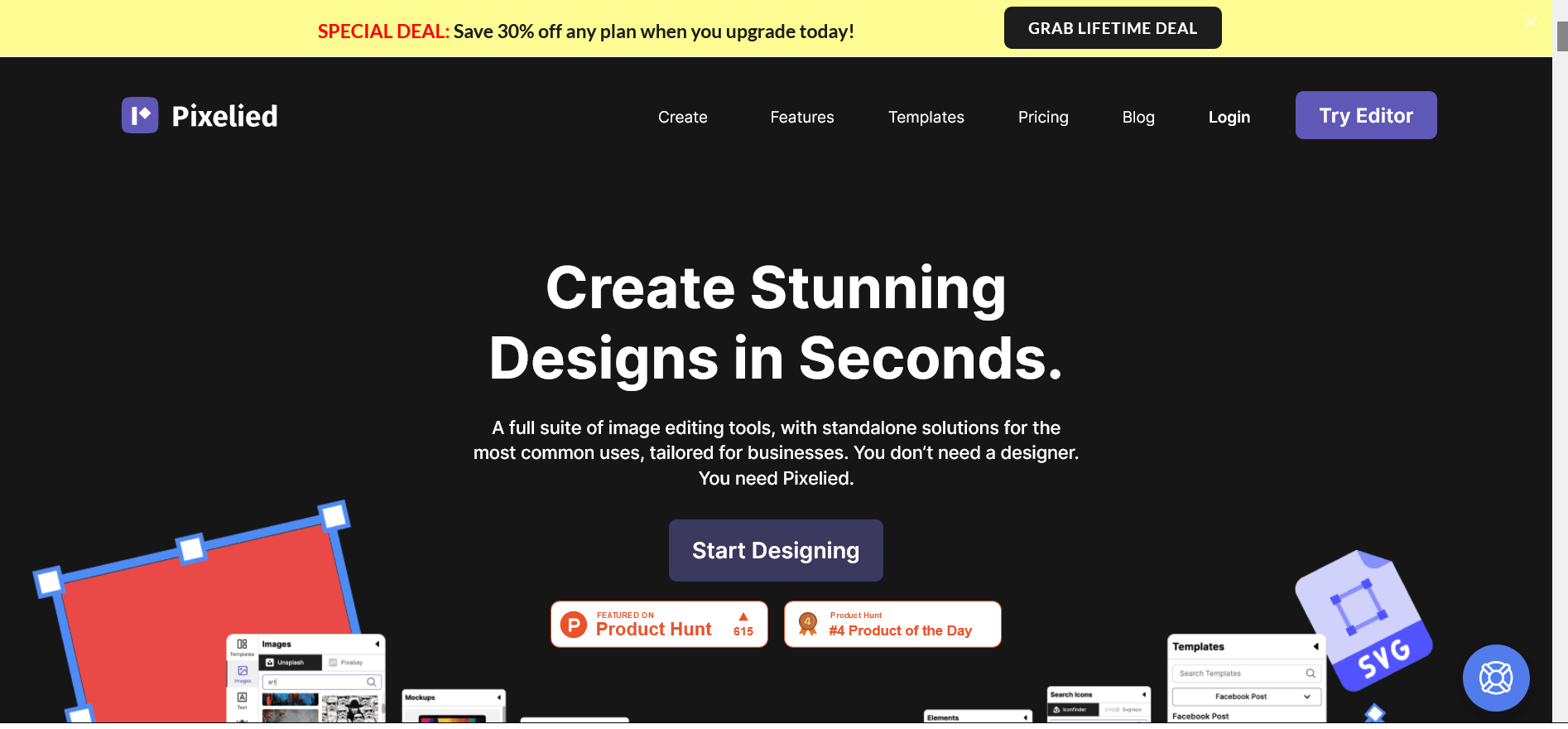
Pixelied is an intuitive graphic design tool. It's convenient and allows users to create their designs by giving them access to its impressive library of templates that have ready-made thumbnails, post graphics, header images, millions of icons, stock photos, illustrations, and a lot more.
Pixelied has a free plan. Or you can opt for a $9.95 monthly subscription to get full access to its wide variety of editable design templates. You can use the designs to put beauty and character into your brand, from email to live streaming and other social media marketing platforms.
Create unique graphic designs from scratch, replace backgrounds, edit product images for your blog posts and other social media content. You can easily do all that with Pixelied's graphic editor. You can even invite, collaborate with other creatives, and share your beautiful designs on various brand workspaces.
Erase.bg
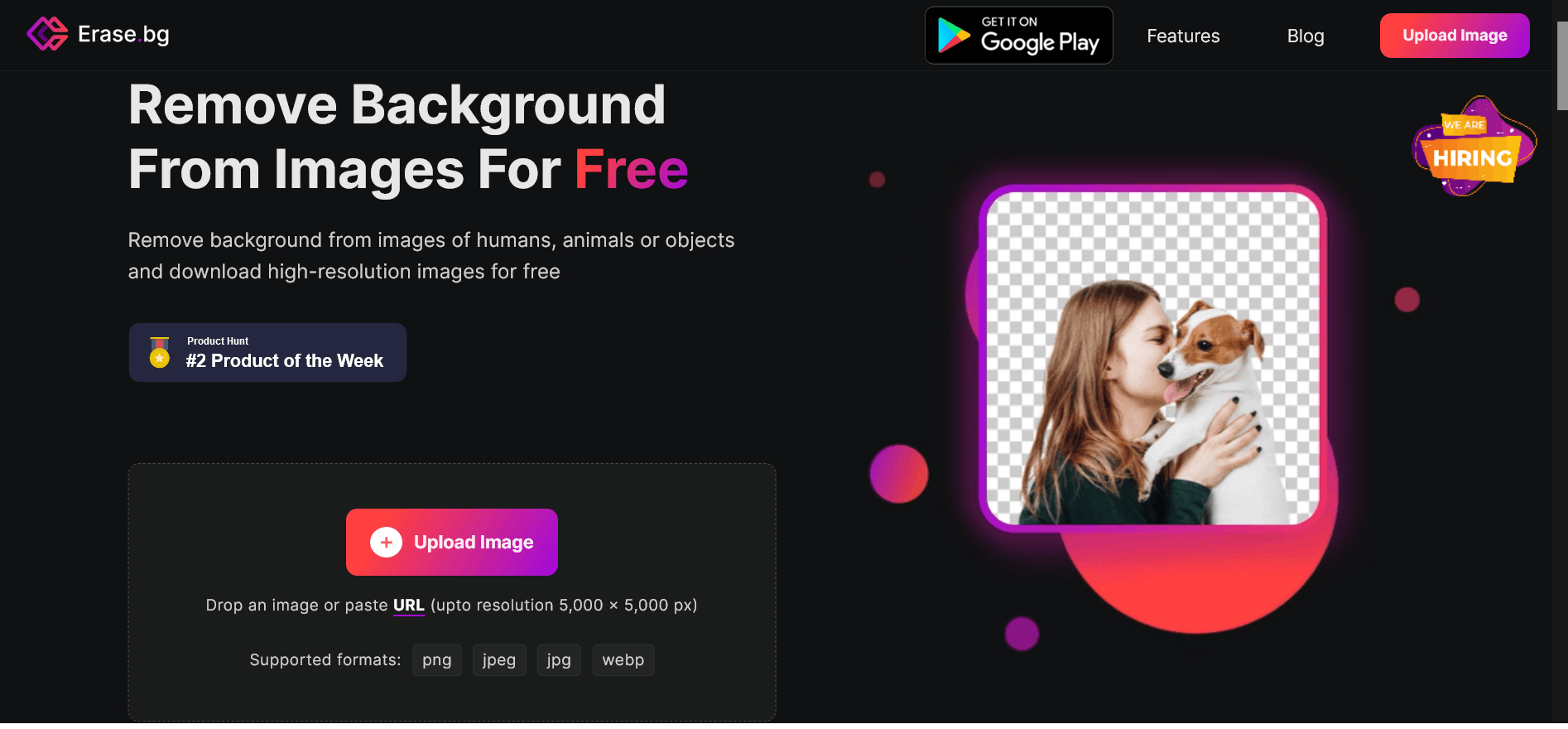 Erase.bg is an intuitive AI-powered photo editing and background remover software. Users, both professionals and those without technical know-how in photography and design, are allowed to remove backgrounds in 5 seconds with precision and save the resized and edited images in different formats.
Erase.bg is an intuitive AI-powered photo editing and background remover software. Users, both professionals and those without technical know-how in photography and design, are allowed to remove backgrounds in 5 seconds with precision and save the resized and edited images in different formats.
It enables e-commerce companies, agencies, and individuals anywhere in the world to increase productivity and revenue with its multiple AI-powered design tools.
Create stunning image backgrounds for all your social media accounts, website, blog posts, and other projects with Erase.bg and be one step ahead of your competitors.
Erase.bg offers a quick way to remove backgrounds from your images. You only need to upload any image to the Erase.bg site for your editing or background removal needs. The site will identify the people in the image and cut around it with precision. Erase.bg allows the easy downloading of the edited image in PNG format.
AI-Writer
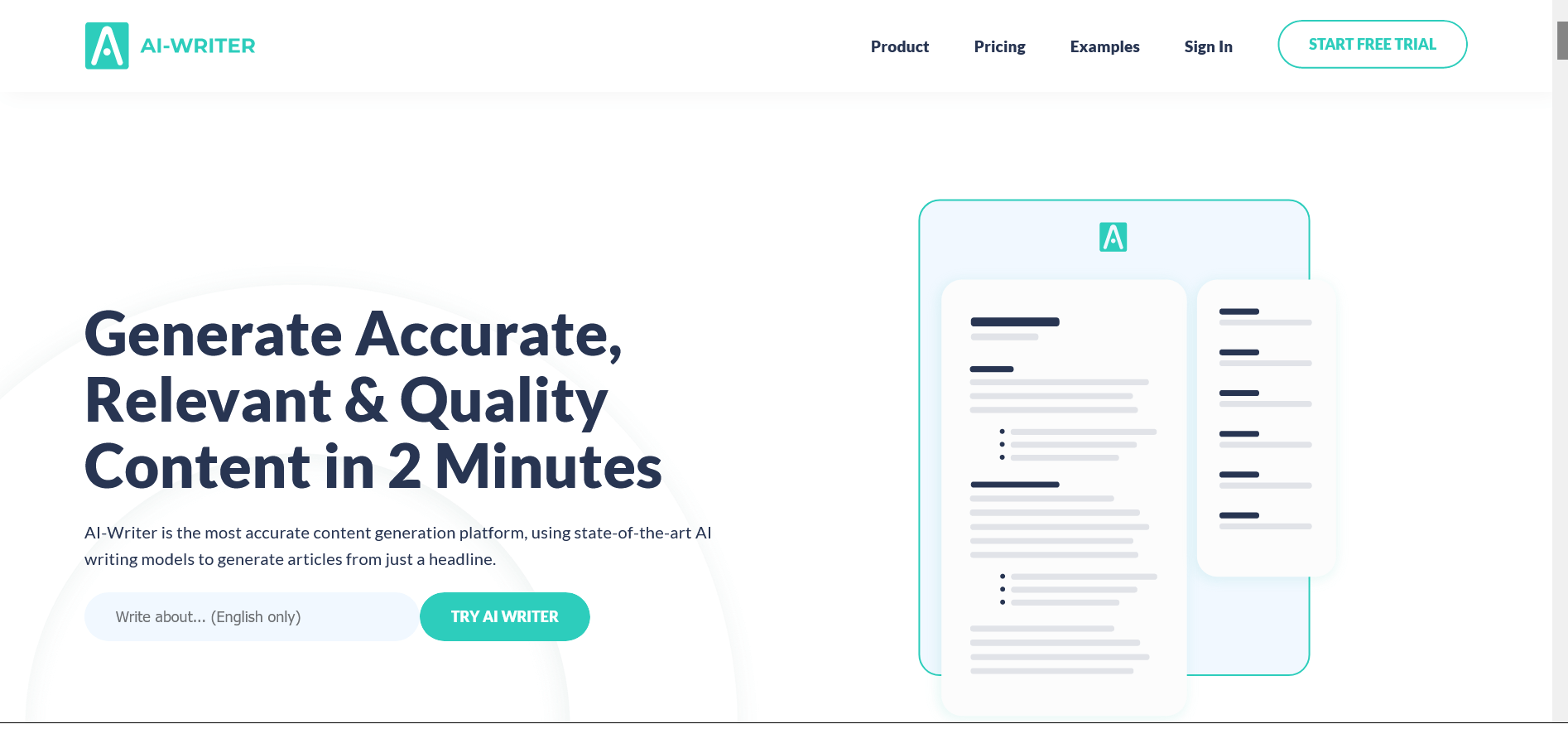
AI-Writer is a time-efficient and AI-powered state-of-the-art writing software that generates content based on the input (headline) that you enter. It delivers accurate and high-quality content such as full blog posts, marketing copy, slogans, landing pages, lyrics, brand names, and more.
You get to save half of your time focusing on the other aspects of your business. There is no need to struggle to create SEO-optimized content that drives traffic and increases revenue. Because AI-Writer will do that for you.
AI-Writer is cost-effective, too. It does well in writing blog posts, essays, and articles but is not recommended for people who write books or screenplays due to the software's lack of features.
Input the headline to jumpstart your content writing efforts at reduced cost with AI-Writer. And produce unique articles on any topic or niche.
Removal.ai
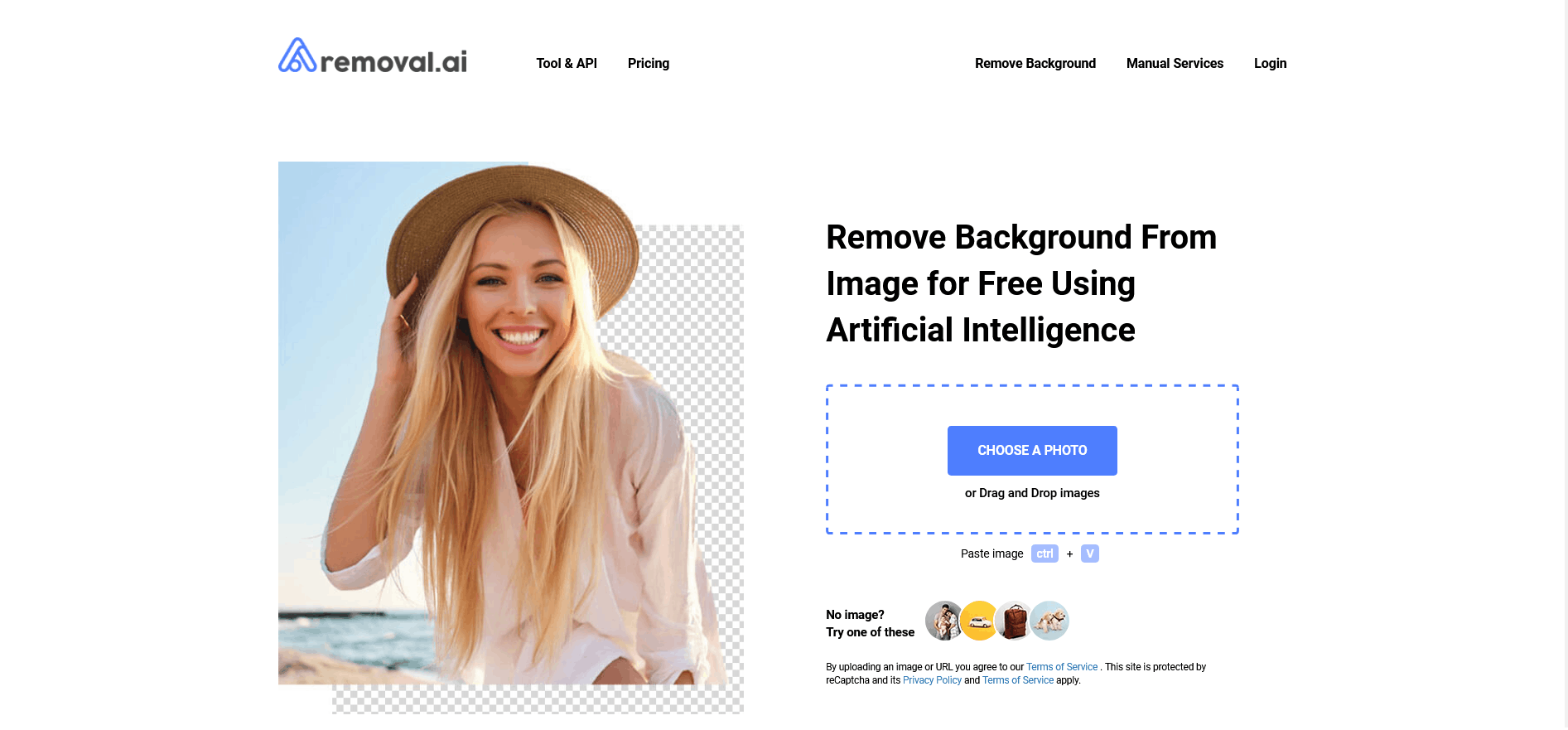
Removal.ai is an online background remover and photo editing software company. It provides services that improve images with the use of artificial intelligence.
It allows non-designers and novices to play around with amazing graphics without any design experience. This tool gives people the power to create awesome designs. It uses advanced image processing techniques in photo retouching and editing and aims to simplify the process.
Removal.ai is free. Just upload a photo, cut out the image, and instantly remove unwanted colors in the background.
Pixelixe
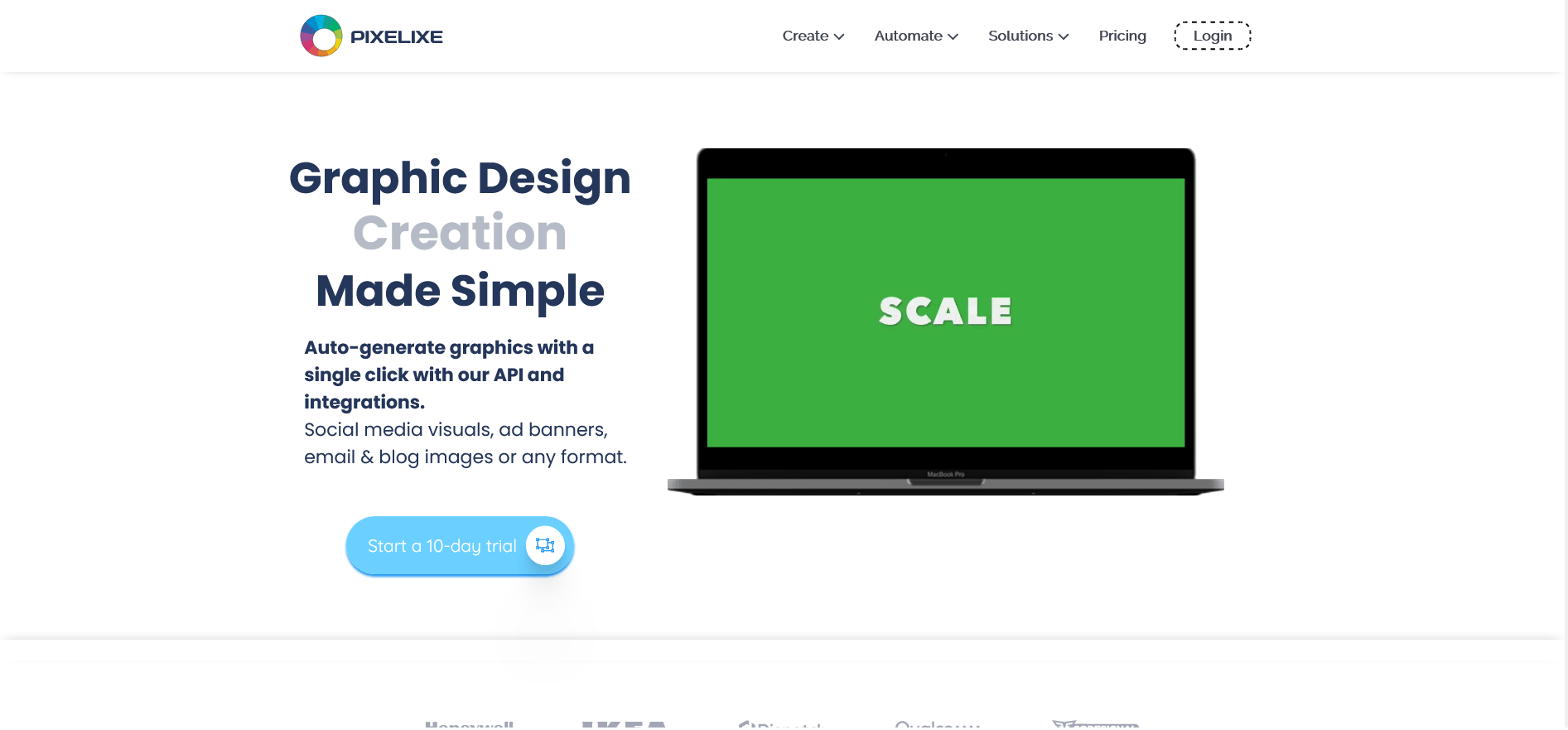
Pixelixe is a unique image creation platform and graphic design tool that lets startups, small businesses, bloggers, and online marketers design amazing graphics. You can access it on most desktop browsers.
Pixelixe develops instant graphics with just a click with its numerous integrations. Blog images and email, ad banners, visual content on social media, and the likes.
Access Pixelixe's collection of unique templates and images. Design your graphics with its image editor, or opt for a pre-designed template for your graphic design project. Or customize these designs that suit your business or your clients. You can download your generated image easily with just one click.
Text Blaze
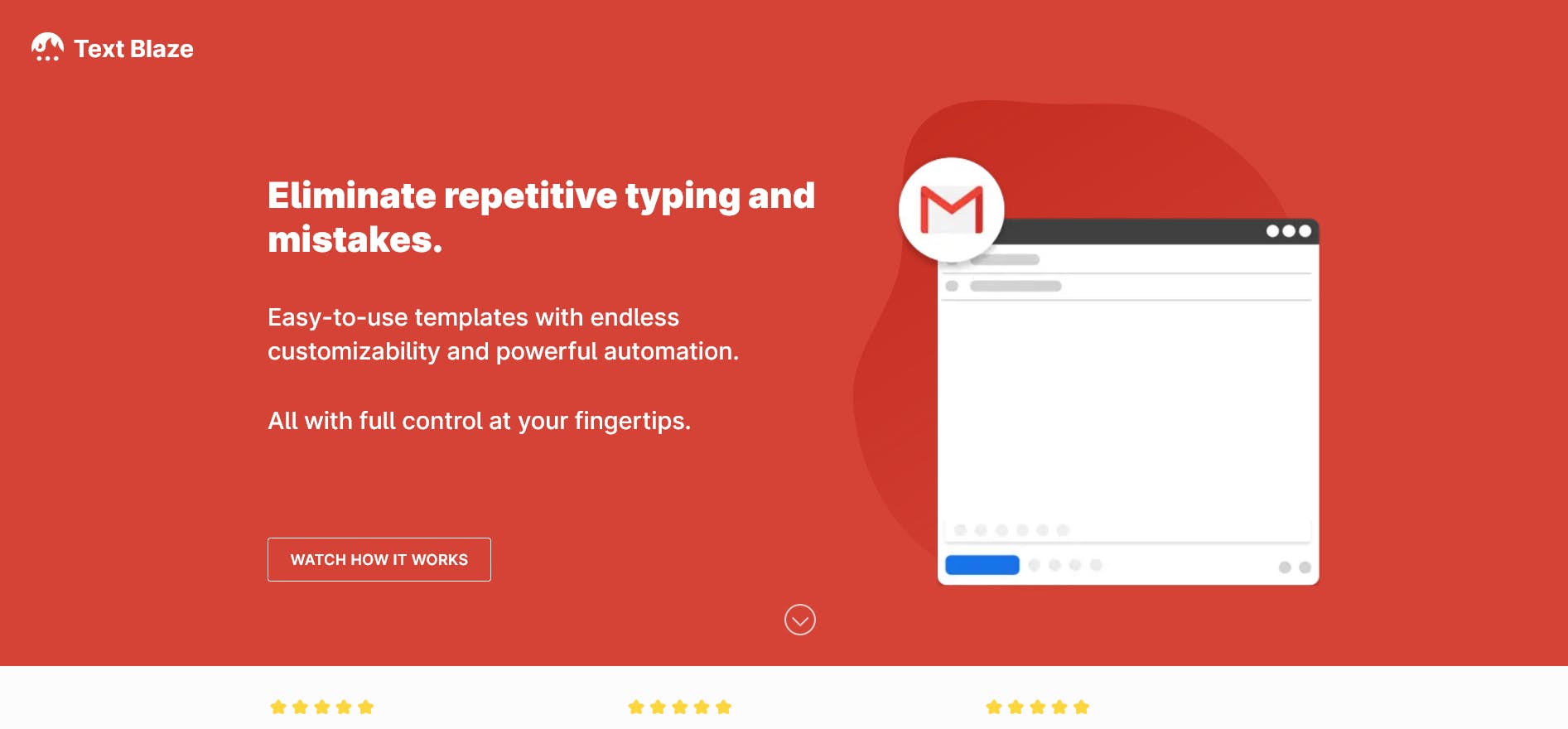
Text Blaze is a Chrome extension that functions similar to an Auto Text Expander on the web. It is free, trusted, and used by some of the largest corporations worldwide.
There's a more efficient way to expedite your typing on Chrome. Just type the shortcut of a word, and it will automatically substitute a snippet of text. Text Blaze is compatible and works on Salesforce, Google Docs, Gmail, LinkedIn, anywhere you may be.
The free version of Text Blaze has up to 20 snippets. The Pro is available for $2.99 a month billed yearly and is ideal for individuals and consultants.
Icons8 Mega Creator
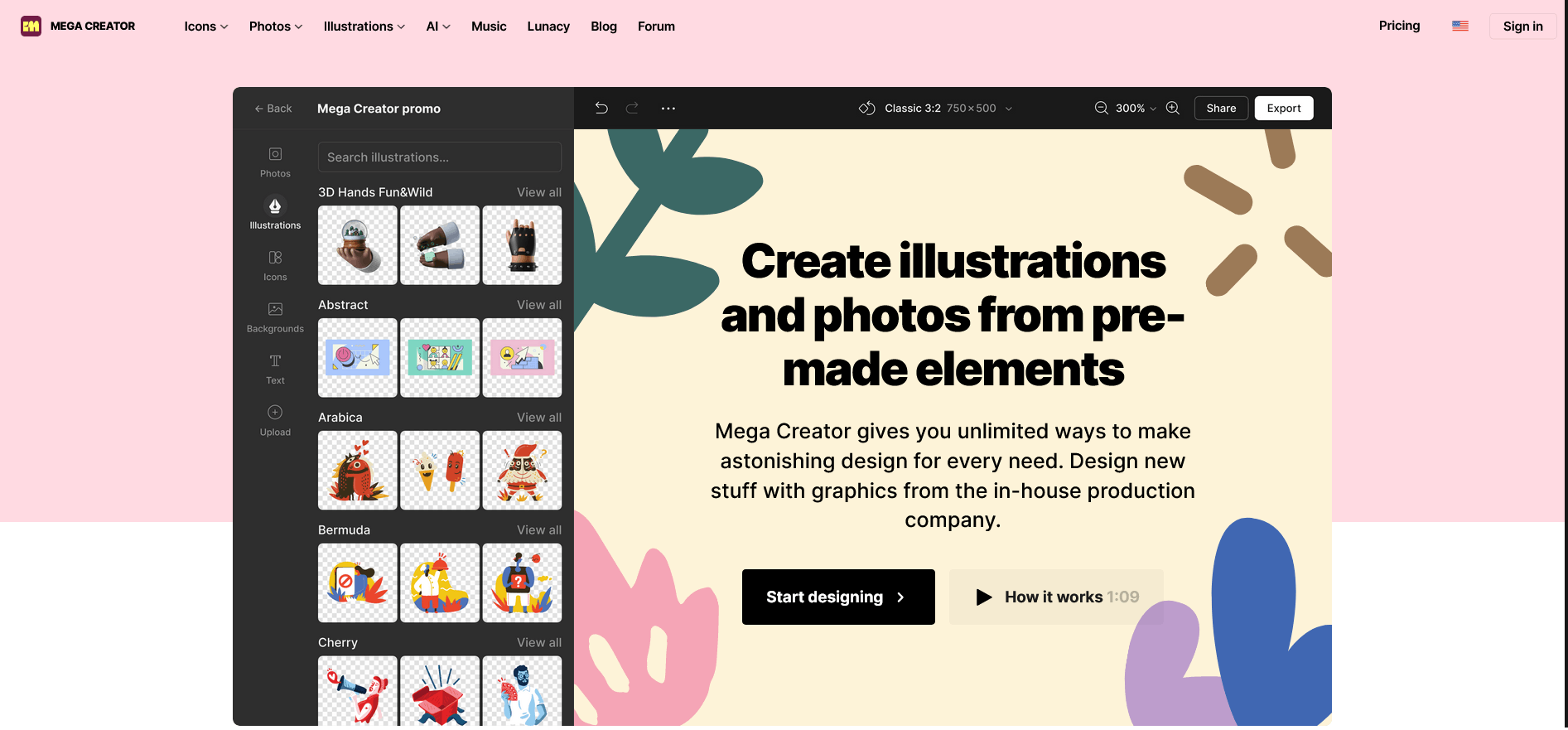
Mega Creator is an online graphic design software and editor that allows users to create eye-catching web designs quickly.
It has photos that instantly enhance your design. It has custom illustrations and photographs that tell the stories of copywriters and bloggers, stunning visuals and ads for social media marketers, and more.
Mega Creator has a wide array of customizable templates, over 170,000 icons, tons of vector illustrations, studio photos with editable and transparent backgrounds. It also has photo and vector backgrounds and AI-powered background remover for all your uploaded images.
You can upload images, make collages out of those, or mix them with Mega Creator's graphics. You can use these resources on your posts on Facebook, Instagram, Twitter, and other social media platforms.
DesignStripe
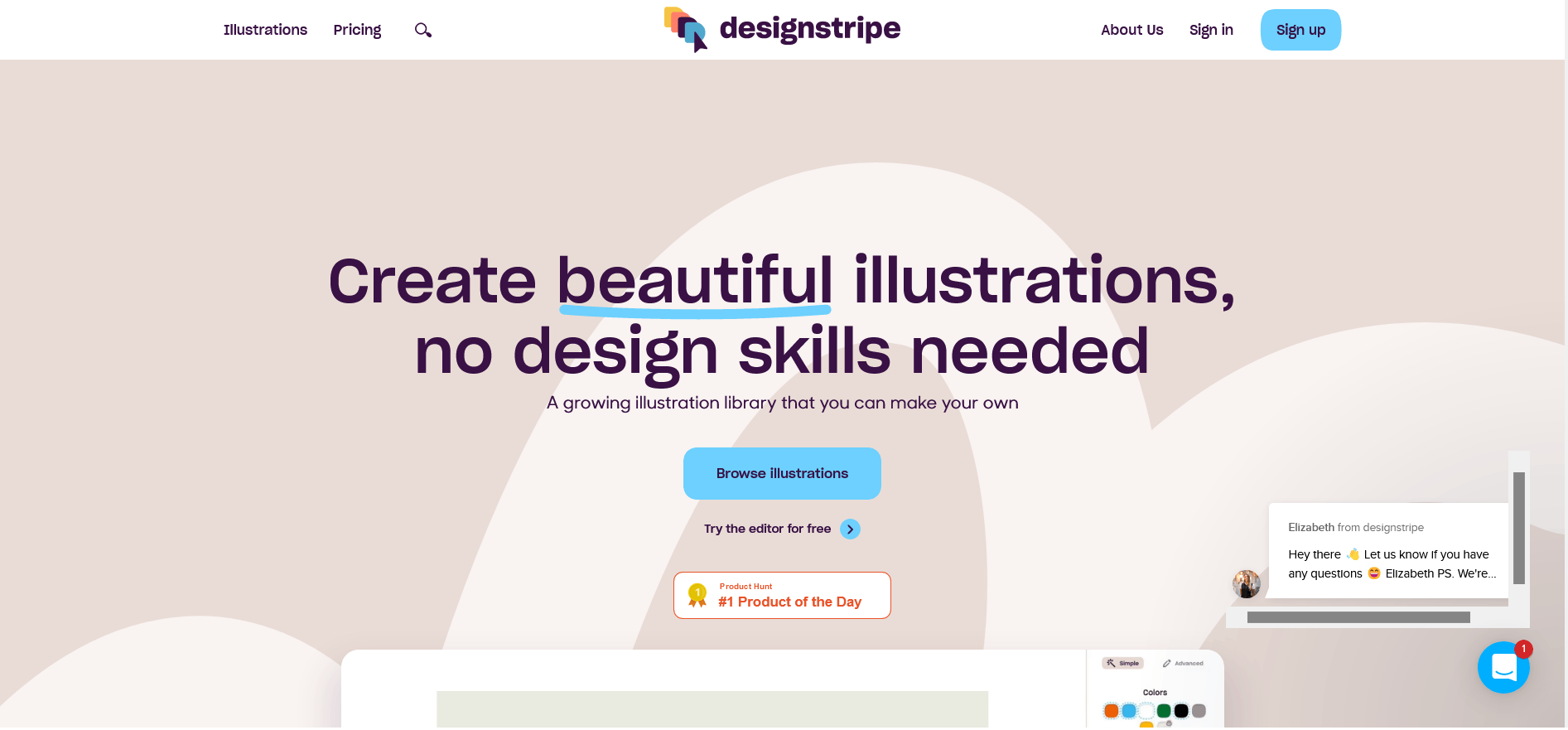 DesignStripe is a remote team of creatives with over ten different nationalities worldwide. The group focuses on offering new ways to create, customize, and edit photos and illustrations your brand requires without the need for complex software.
DesignStripe is a remote team of creatives with over ten different nationalities worldwide. The group focuses on offering new ways to create, customize, and edit photos and illustrations your brand requires without the need for complex software.
DesignStripe has a free plan that offers unlimited access to its customizable freestyle icons, which you can download in PNG and JPG formats.
However, the paid plan offers complete access to all DesignStripe's customizable illustration styles for $20/month. You can have unlimited access to all its style icons, downloadable in JPG, PNG, and SVG formats.
It has a distinct library to create incredible illustrations and images even without design skills.
DrawKit
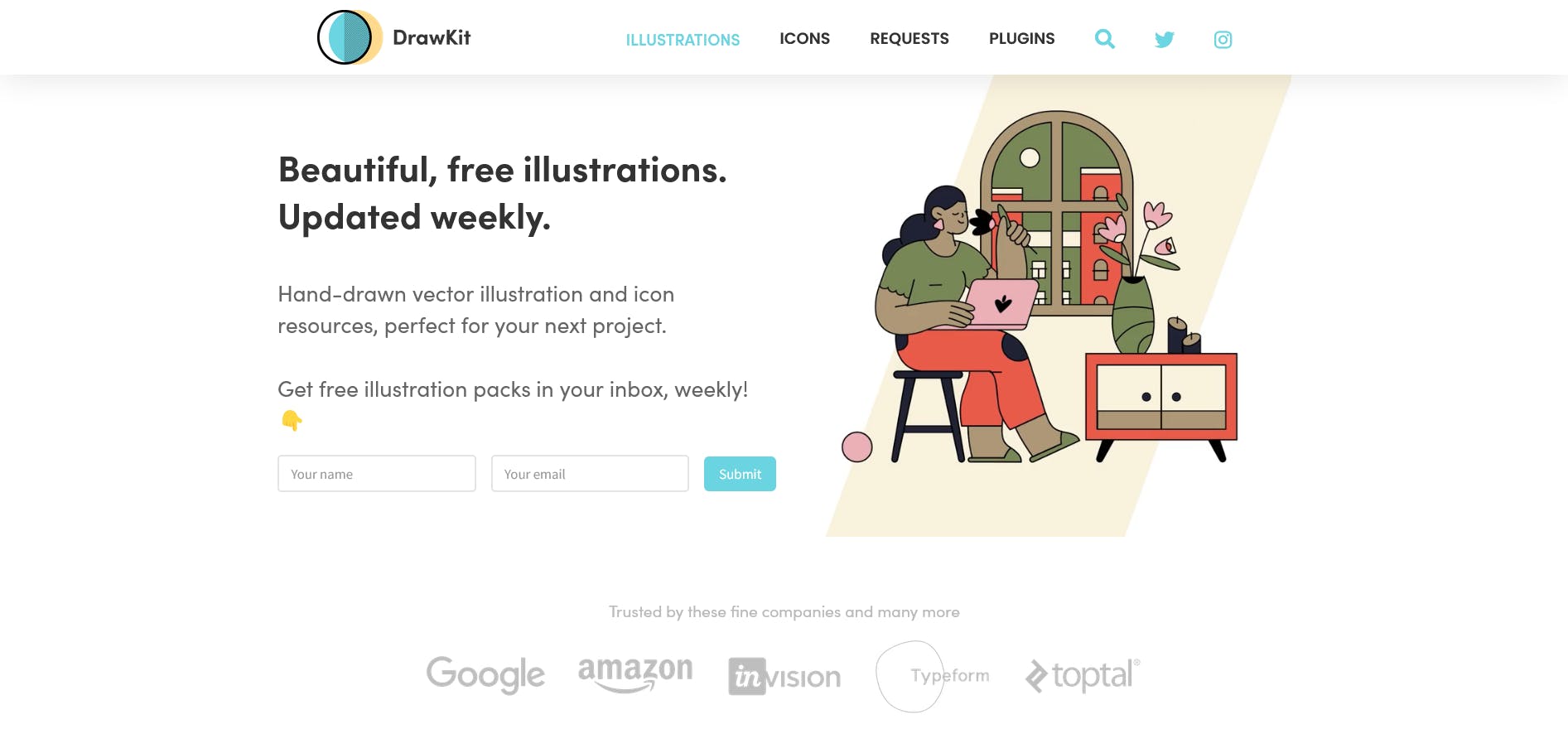
DrawKit is one of DesignStripe's projects. It's an open-source (made available for public use) website with a library of constantly updated high-quality vector icons in premium and accessible collections that include commercial and personal licenses.
It offers free, editable, hand-drawn illustration packs and icons resources updated every week.
It has a Figma plugin and an extensive library of vibrant 3D objects for any design project. It also has social media icons and a lot more.
DrawKit consents its users a royalty-free, non-exclusive, and non-transferable license to download, use, copy, and edit illustrations and icons for personal and commercial purposes, subject to the terms and conditions of this agreement.
Grammarly
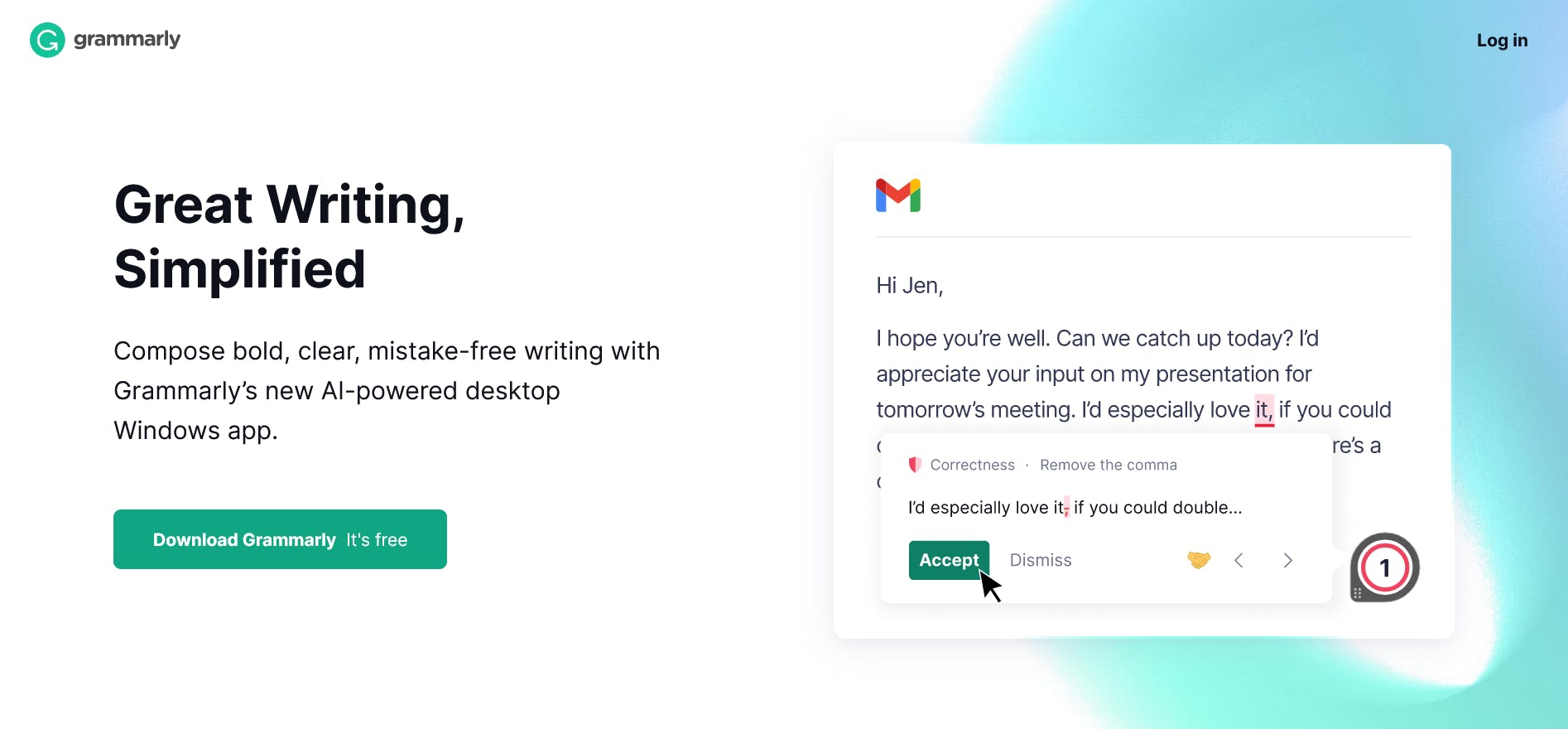
Grammarly is a cloud-based and cross-platform writing assistant that uses AI to find a more accurate replacement for words and synonyms. It checks and reviews grammar and delivery mistakes and clarity.
Grammarly has a free version that finds and fixes misspelled words, punctuation mistakes, and imperfect grammar. The premium version does it all and more.
It has a plagiarism checker that takes your writing a notch higher. This feature of Grammarly detects plagiarism in text and checks your writing for other issues it finds.
Takeaway
Content creation can be pretty overwhelming for startups and small business entrepreneurs. Not to mention the other processes that go with publishing and beyond. Content creators have so much on their plates.
And this is where content creation software comes in - to take some of the load off their shoulders.
These are some of the best content creation tools to help you decide which one serves you best in creating content for your social media marketing needs. Most of them are free or free plans that you can leverage to get you started.
Most of the software is designed to be user-friendly, so you shouldn't have any problem using them.
