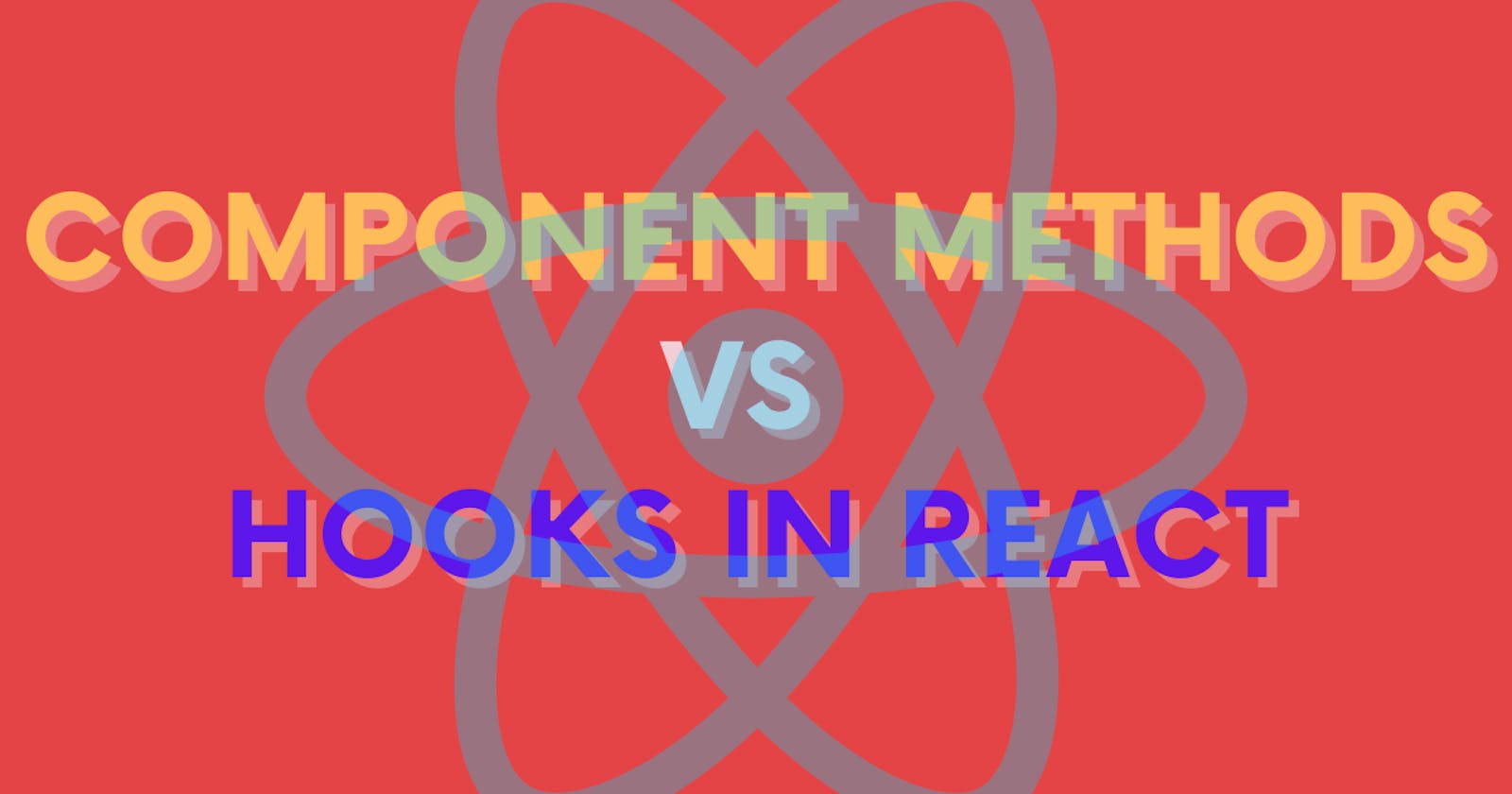Component methods vs Hooks in React
Refractoring react components using React useEffect instead of lifecycle methods
Hooks are addition in React.js, available from version 16.8. They let you use state and other React features without writing a class.
Let's see how React components can be refractored to use React Hook useEffect() instead of the main lifecycle methods.
componentDidMount()
import React, { Component, useEffect } from 'react';
// class component
class MyClassComponent extends Component {
componentDidMount() {
// YOUR CODE BLOCK
}
render() { return <div>Something</div>; }
};
//the same logic but with the functional component using a hook
const MyFunctionComponent = () => {
useEffect(() => {
// your code block
}, []); // now on the empty arraye here!!
return <div>Something</div>;
};
componentDidUpdate()
import React, { Component, useEffect } from 'react';
// Class component
class MyClassComponent extends Component {
componentDidUpdate() {
// here we catch an every update
}
render() { return <div>Something</div>; }
};
// the same logic but with the functional component using a hook
const MyFunctionalComponent = () => {
useEffect(() => {
// also catch all updates
}); // there us no array here!
return <div>Something</div>;
}
componentDidUpdate(props)
import React, { Component, useEffect } from 'react';
// Class component
class MyClassComponent extends Component {
componentDidUpdate(prevProps) {
if ( this.props.foo !== prevProps.foo) {
// catch only change of the 'foo' property
}
}
render() { return <div>Something</div>; }
};
// the same logic but with the function component using a hook
const MyFunctionalComponent = ({ foo }) => {
useEffect(() => {
// also catch only change of the `foo` prop
}, [foo]); // array contains list of props we catch
return <div>Something</div>;
}
componentWillUnmount()
import React, { Component, useEffect } from 'react';
// Class component
class MyClassComponent extends Component {
componentWillUnmount() {
// do something when the component is unmounted
}
render() { return <div>Something</div>; }
};
// The same logic but with the functional component using a hook
const MyFunctionalComponent = ({ foo }) => {
useEffect(() {
return() => { // return a function!
// code here is also running only on mount
}
}, []); // no matter if the array is there or not
return <div>Something</div>;
};
Removal.AI - [SPONSOR]
Remove background from multiple images in a single upload straight to your desktop using Bulk Photo Background Remover for Windows.
- ✅ Drag & Drop Multiple Images
- ✅ Optimize Product Images
- ✅ Select Your Background
- ✅ Set Your Output Size
- ✅ Exceptional Results
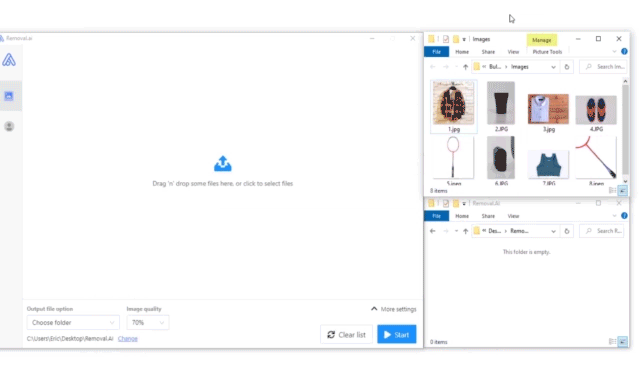
Visit -> Removal AI