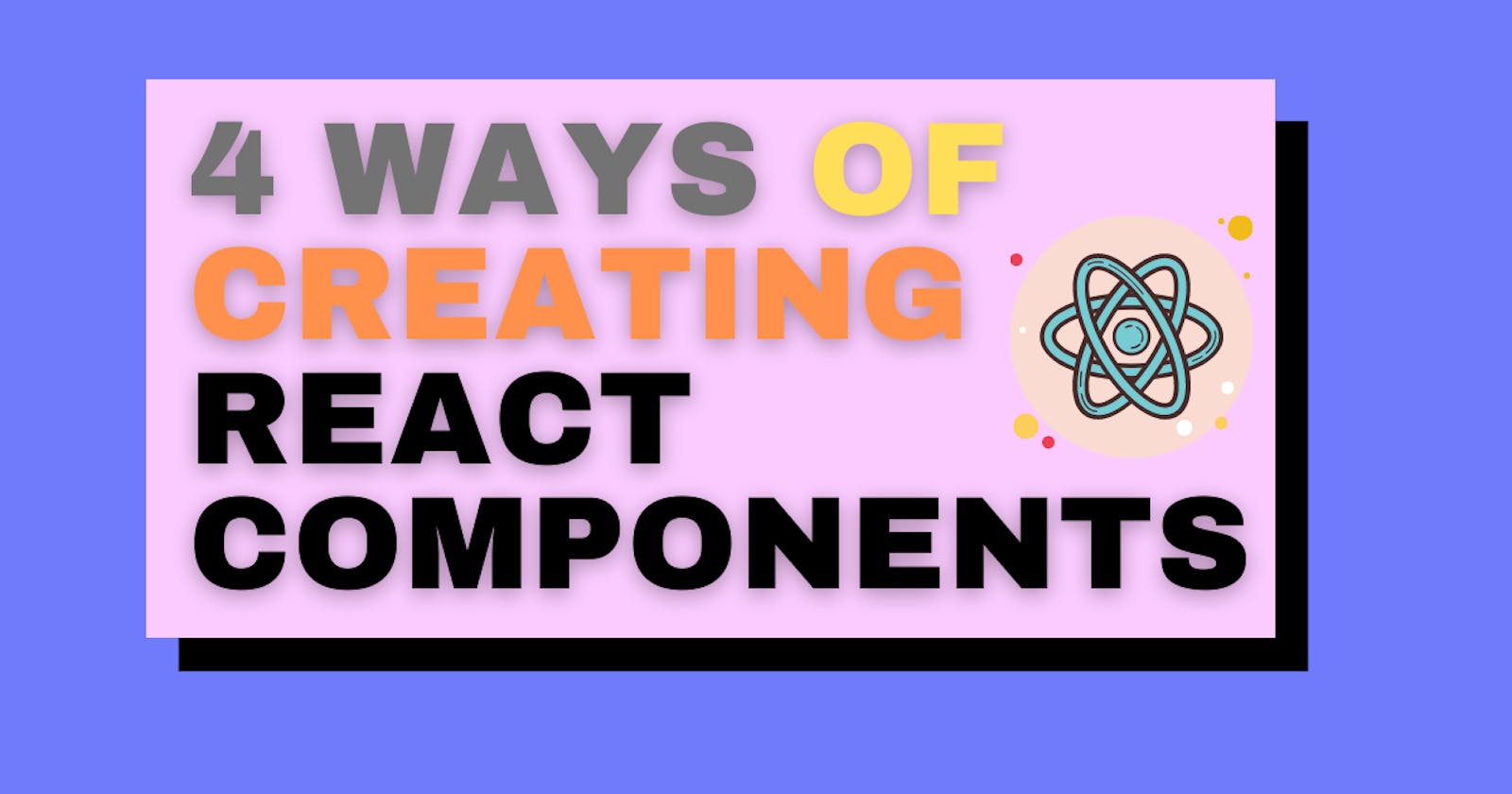Most developers probably know only the 2 most fundamentals types of components. But technology is developing every day, right? And now there are 4 types.
To be relevant, we must keep our tech skills up-to-date ;)
Functional Components
Also called dull or template components, their main purpose is to receive props/return JSX.
Use more as possible
import React from 'react';
const HelloWorld = () => {
return (
<span>Hello!</span>
)
}
export default HelloWorld;
Class Components
They can do everything a functional component does, but more. Also called smart components. they can receive props, have state and lifecycle methods. We use and connect all functional components. Here, in our smart components.
Not everyone is a king. Use as less as possible
import React from 'react';
class HelloWorld extends
React.Component {
// LOGIC HERE
render() {
return (
<span>Hello!</span>
)
}
}
export default HelloWorld;
Pure Components
This is generally used for optimizing the application. The pure components are also used for increasing performance as it works like shouldComponentUpdate() lifecycle methods which will reduce the number of operations in the application.
Essential component type which I suggest using basically when building larger apps
class example extends
PureComponent () {
return (
<Text>
{this.props.text}
</Text>
);
}
High-Level Components (HOC)
Advanced technique in React for reusing component logic. HOCs are functions that return component (s). They are used to share logic with other components.
You can use to 'hack' the rule that you can only return one JSX element from a component
import React from 'react';
import MyComponent form './path'
class HelloWorld extends
React.Component {
render() {
return (
<div>
{this.props.myArray.map((el) => (<Comp data={el} key={el.key} /> ))}
</div>)
}
}
export default HelloWorld;
📘Thanks For Reading | Happy Coding ☕